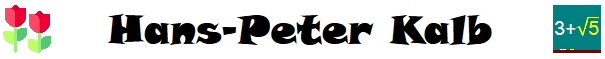
Scientific calculator
With the calculator you can easily perform math calculations with high precision. For this enter a mathematical formula into the upper text box of the calculator. After pressing the equality key the result is in the lower text box. The input of a formula can be done by the software keys of the calculator or the PC keyboard.
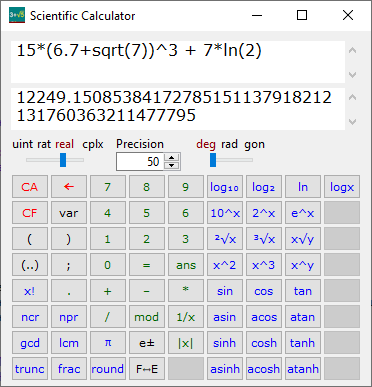
For floating-point numbers the calculator is able to calculate with an adjustable precision from 5 to 10000 decimal digits and in the scientific notation the exponent to base 10 can be up to 4.6 quintillion, so very large numbers can be represented. Moreover the following settings are available for the number type:
- "uint": Unsigned integer numbers
- "rat": Fraction numbers / rational numbers
- "real": Real numbers
- "cplx": Complex numbers
With the calculator setting "real", the following arithmetic operations can be carried out:
- Addition, subtraction, multiplication and division
- Modulo function for the calculation of the division remainder
- Exponentiation
- Root calculation
- Logarithm calculation
- Trigonometric functions sine, cosine and tangent and the corresponding inverse functions
- Hyperbolic functions
- Factorial calculation
- Binomial coefficient "n choose k" with a real number "n" and a natural number "k"
- Greatest common divisor gcd
- Least common multiple lcm