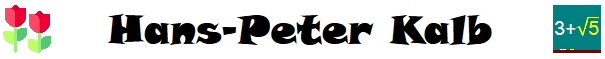
View images as a slide show
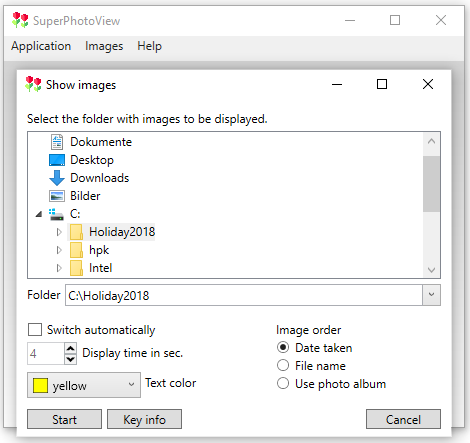
Starting a slide show with all images of a folder is very simple. In the main window click on the
menu item "Images" → "Show images" and make the following settings:
- Select the desired folder containing the image files.
- Choose between manual and automatic switching of the images. A manual switching is preselected.
- In case of automatic switching you can specify the display time of an image.
- The description text of each image is shown if it is stored in the EXIF tag "Image description" of the corresponding image. You can select the text color of this description text.
- The display order of the images can be selected between date taken, file name or an order defined in a photo album file.
- With the button "Start" the slide show is started. In order to switch to the next image press the arrow key to the right on the PC keyboard. With the "Esc" key the slide show is closed. A table with all available keys appears by clicking the button "Key info".
The image viewer can also be started in the image list window and the photo album window.